Input Video
1. Input the video clip V.
2. Divide the video clip into video scenes Vsi
3. Process the frames of each video scene using DWT and Schur as described in steps 4 - 11.
4. Convert every video frame F from RGB to YUV color matrix format.
Apply 2-level DWT
5. Compute the 2-level DWT for the Y (luminance) matrix in each frame F. This operation generates seven DWT sub-bands [LL1, LL2, HL2, LH2, HH2, LH1, HH1].
Apply SCHUR
6. Apply the Schur operator on the HL2 sub-band (highlighted in Figure 1). The Schur operator decomposes the sub-band's coefficient matrix into two independent matrices:
 (2)
(2)
Embedding
7. Rescale the watermark image so that the size of the watermark will match the size of the HL2 sub-band which will be used for embedding.
8. Embed the binary bits of watermark WVsi into the diagonal matrix of SHL2 by substituting the watermark bit Wi with the eighth LSB (Least significant Bit) bit of  (i, i):
(i, i):
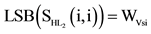 (3)
(3)
Video Reconstruction
9. Apply the inverse Schur operator on the modified  matrix to get a modified coefficient matrix
matrix to get a modified coefficient matrix . The inverse Schur operation is as follows:
. The inverse Schur operation is as follows:
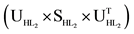 (4)
(4)
10. Apply the inverse DWT on the modified coefficient matrix . This operation produces the final watermarked Video frame F'.
. This operation produces the final watermarked Video frame F'.
11. Convert the video frames f' from YUV to RGB color matrix.
12. Reconstruct frames into the final watermarked Video scene F'.
13. Reconstruct watermarked scenes to get the final watermarked VXM.